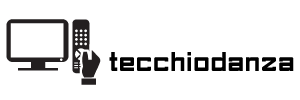Your data center likely consists of the servers, computers and other devices that enable your business to store and retain customer data and internal files. Moving that data center to a new space or facility can raise some concerns; utilize data center move pointers like these.
1-Assess Equipment
Before transport, lighten the load by considering whether some equipment is obsolete. Should you be updating some machines anyway? Have some electronics been languishing in corners of the server rooms? Make arrangements for old devices so they don't tag along to another space. This might free floor space for technicians and employees too.
Assessing the racking system is also important. Are racks intact and in strong condition? Is it adequate for all the equipment you have, or might you consider purchasing a new system for the new space? A move is usually the best period for making decisions about racks.
2-Back Up Information
You're likely saving files throughout the day anyway, but as a safety measure, save and back up important files. Encourage employees to get this done well before transporting of devices starts.
3-Consider Layout
Your current data layout has served you well. However, with the opportunity to adjust everything, consider changes. Your IT department and other employees can discuss problem hot spots or areas which need no adjustment. Perhaps wider rows between machines would help. Maybe rack height adjustments would make reaching for things easier. A new layout could feel better to work in and increase productivity.
4-Plan for Wires
Wires, plugs and cables will also need some focus. Tripping is painful; care is needed to route those cords in ways that enable everyone to ignore them. This could necessitate some drilling, taping or stapling to keep everything along walls or virtually invisible. Having such supplies near will allow devices to be powered quickly while ensuring safety.
5-Start Testing Early
As each device gets to the new center, you or employees must test them. If something got damaged or if software doesn't load, knowing these issues immediately can enable rapid repairs. Waiting until every pieces is unloaded will delay business, so have some of the team ready to start looking at every device and machine that comes into the new space as soon as transport starts.
Your new data center should reflect the efficiency and functionality of the old center. Recruit data center experts or specialists for transporting devices and moving assistance. Contact a company, like Migra Systems, for more help.
Share